.webp)
.webp)
.webp)
.webp)

Legal contract management software is a central hub for all things contracts. Think of it as the command center that automates and organizes the entire journey of a contract, from its first draft all the way to renewal or termination. For legal teams, it’s the single source of truth that finally gets them out of messy spreadsheets and confusing email chains. It replaces chaos with smart, simple workflows built to cut down on risk and keep everything compliant.

Picture a corporate legal department trying to manage thousands of vendor agreements using nothing but shared drives and spreadsheets. Finding a specific clause feels like searching for a needle in a haystack. This old-school manual approach isn't just slow; it’s a massive liability. A 2021 report by World Commerce & Contracting found that poor contract management can cost companies up to 9% of their annual revenue. Missed renewal dates, inconsistent contract language, and zero visibility into your obligations are a recipe for costly penalties and bad deals.
This is where legal contract management software completely changes the game. It’s the modern GPS for a legal team, going way beyond simple document storage to become a true strategic tool. Contracts stop being static, dusty files and turn into living, actionable data points inside a controlled system.
At its heart, this technology is designed to give you control over every stage of a contract’s life. This journey, known as the contract lifecycle, typically includes a few key steps:
This structured approach turns contracts from a headache into a real business asset. And the market reflects this shift. In 2024, the global contract management market was valued between USD 1.1 billion and USD 3.48 billion, with some analysts projecting it will soar to USD 10.5 billion by 2035. This explosive growth is mostly thanks to cloud-based solutions, which dominated the market in 2024 and give teams secure access from anywhere. You can dive deeper into these trends with insights from ContractPodAi.
Let's look at how stark the difference really is.
The table makes it pretty clear: sticking with manual methods in a digital world is like choosing to navigate a cross-country road trip with a paper map instead of a GPS. You might get there eventually, but it's going to be a painful ride.
By pulling all your contract information into one place, the software gives you a level of visibility that was once unimaginable. A general counsel can instantly pull a report on every contract set to expire in the next 90 days or find every single agreement that's missing a crucial data privacy clause. For example, a global retailer could use this feature to quickly identify all supplier agreements that don't meet new ethical sourcing standards, a task that would otherwise take months of manual review.
A legal team buried in vendor agreements can shift from a reactive state—constantly putting out fires—to a proactive one. The system automatically flags risky terms, alerts teams to upcoming deadlines, and ensures every new contract adheres to company policy.
Ultimately, legal contract management software empowers legal pros to stop drowning in administrative busywork and start focusing on high-value strategic thinking. It cuts down on errors, speeds up deal cycles, and provides the hard data you need to make smarter business decisions. It’s not just about managing documents; it’s about managing relationships, obligations, and risk with absolute precision.
Modern legal contract management software is much more than a digital filing cabinet. It’s an active, intelligent system with tools built to speed up workflows, slash human error, and give you real control over your agreements. These features work together to completely change how legal teams handle their most critical documents.

To really get how this technology delivers its value, you need to understand these core components. Each one is designed to fix a specific headache that has bothered legal pros for years—from disorganized files and inconsistent language to the endless grind of manual oversight.
The foundation of any good system is a centralized repository. Think of it as a secure, smart vault for every single agreement your firm or department handles. Instead of contracts being scattered across hard drives, lost in email chains, and buried in different shared folders, they all live in one searchable place.
This isn't just about being tidy. It means a lawyer can find a specific indemnity clause across thousands of agreements in seconds—a task that would be literally impossible by hand. For example, during a product liability dispute, counsel could instantly locate every sales agreement containing a non-standard warranty clause to assess total exposure. It creates a single source of truth, ending version control chaos and making sure everyone is working from the most current document.
Manual processes are the enemy of efficiency. Automated workflows are the answer, acting like a digital paralegal that routes contracts for review and approval without anyone needing to lift a finger.
Picture this: a new client agreement is drafted. Instead of an attorney manually emailing it to a partner, then to finance, then finally to the client for a signature, the software does it all.
This kind of automation cuts down contract cycle times dramatically. According to research by Aberdeen Group, companies using contract management automation see their average contract approval times shrink by 82%.
One of the biggest risks in creating contracts is using inconsistent or non-standard language. A clause library is like a pre-approved legal playbook, offering a collection of standardized clauses that attorneys can drop right into new agreements.
This simple feature ensures every contract that leaves the firm follows company policy and best practices. It stops lawyers from using outdated terms or accidentally introducing risky, unvetted language. For example, a firm can lock in a single, approved limitation of liability clause, making sure it’s used across all client agreements to manage risk uniformly.
By standardizing the building blocks of a contract, clause libraries reduce drafting time while simultaneously fortifying legal protections. They are a simple yet powerful tool for maintaining quality and compliance at scale.
When all your contracts live in one place, the ability to analyze them becomes a massive strategic advantage. Advanced search and reporting features let legal leaders turn their contract portfolio into a source of business intelligence. A general counsel could, for instance, instantly pull a report listing all contracts with specific liability caps or those governed by a particular state’s laws.
For a practical example, a company preparing for a merger can use reporting tools to generate a list of all contracts that contain a "change of control" clause, giving them an immediate overview of which agreements require notification or consent. This capability is critical for risk management, compliance audits, and strategic planning. Good contract management software simplifies the headache of managing contractual obligations effectively by making key data accessible the moment you need it.
The most forward-thinking platforms now come with AI-powered risk analysis. This feature is like having a second set of digital eyes on every contract, automatically scanning documents to flag potential issues. The AI can spot unusual terms, highlight missing clauses, or point out where a draft deviates from your standard positions.
This doesn't replace a lawyer's expertise—it sharpens it. It allows them to focus on high-level strategy instead of getting bogged down in line-by-line proofreading. By automating a huge chunk of the initial review, AI tools can make compliance easier and get negotiations moving faster. To learn more about this technology, you can explore how AI document review ensures compliance in our detailed guide.
The true power of legal contract management software isn’t just a list of features, it’s about the real-world results it delivers. When a legal team adopts this kind of technology, it fundamentally changes how they operate. The focus shifts from mind-numbing administrative work to high-value strategic counsel.
These benefits aren't just abstract ideas. They are tangible, measurable improvements that directly impact a firm's efficiency, risk profile, and ability to collaborate. Instead of getting lost in technical jargon, let’s dig into the practical advantages legal professionals see every day.
One of the first things firms notice is a massive boost in operational efficiency. Think about all the repetitive, manual tasks that eat up a lawyer's day: chasing down signatures, digging through old file cabinets for an agreement, or manually routing a document for approvals. This work consumes a shocking amount of time.
By automating these administrative duties, the software simply gives that time back. For instance, a real estate firm that once took two weeks to finalize a lease agreement can use automated workflows to cut that time down to three days, allowing them to close deals faster. A Goldman Sachs report noted that automating contract reviews can reduce the time lawyers spend on them by 50%.
The software’s automated workflows can manage an entire approval process without anyone needing to lift a finger. This can easily free up 10+ hours per lawyer per week, letting them focus on complex negotiations, client strategy, and other work that actually requires their expertise.
In the legal world, risk is always front and center. A single missed deadline or a poorly worded clause can have devastating financial and reputational consequences. Legal contract management software acts as a powerful safety net, systematically shrinking your firm's exposure to these dangers.
Imagine a multi-million dollar vendor contract is set to auto-renew on terms that are no longer favorable. Without a system in place, that critical date could easily slip by unnoticed.
With contract management software, an automated alert gets sent to the right people 90, 60, and 30 days before the renewal date. This proactive heads-up prevents a costly auto-renewal, saving the firm millions and creating an opportunity to negotiate a much better deal.
The software is also a huge asset for regulatory compliance. It helps ensure every agreement meets complex regulations like GDPR or CCPA by using standardized, pre-approved language and maintaining a crystal-clear audit trail. A good platform makes it far easier to maintain compliance with crucial data privacy regulations; you can learn more from this detailed GDPR compliance checklist.
For managing partners and general counsel, not knowing the full scope of the firm's contractual obligations is a huge blind spot. When everything is managed manually, getting a high-level view of risk, value, and upcoming milestones across thousands of agreements is next to impossible.
This is where a centralized dashboard becomes a game-changer. A managing partner can log in and, in just a few seconds, see the complete picture of the firm's contractual landscape.
This kind of real-time insight allows for proactive decision-making instead of constant, reactive fire-fighting. It turns the contract portfolio from a liability into a strategic asset.
We’ve all seen the classic version control nightmare: a storm of email attachments with names like "Agreement_Final_v3_JDSedits_FINAL.docx." It’s a major source of friction, confusion, and costly errors.
Legal contract management software ends this chaos by creating a single, collaborative workspace for every agreement.
For instance, an in-house counsel and a sales team can negotiate a new customer contract right inside the platform. Both sides can redline the document, leave comments, and track every single change in real time. This simple shift ensures everyone is working from the same version, which speeds up negotiations and dramatically cuts the risk of mistakes slipping into the final, executed document.
Picking the right legal contract management software isn’t just a purchase; it's a strategic decision. You’re not just buying a tool—you're finding a technology partner that can solve your firm's biggest headaches and grow with you. The secret is to diagnose your team's specific pain points before you even look at a single vendor website.
Are slow approval cycles killing your momentum? Are you constantly getting blindsided by auto-renewals with bad terms? Pinpointing these frustrations gives you a clear yardstick to measure potential solutions against. A platform with brilliant AI review might be a game-changer for one firm, while another might desperately need its best-in-class integration capabilities.
Before you get lost in a sea of features, lock down two non-negotiables: security and integration. Your contracts are filled with sensitive client and business data, so rock-solid security isn't optional. Look for platforms that hold key security certifications to prove they meet global standards for data protection.
Just as important is how well the software plays with your existing tech. A contract management system shouldn't be an island. Its real power is unlocked when it talks seamlessly with the other tools your team relies on every single day.
This push for deeper integration is what’s fueling the market. In fact, by 2025, software sales in the contract lifecycle management (CLM) space are projected to hit over USD 3.3 billion globally, mostly because these tools can finally plug into core business systems. You can find more insights on this from Future Market Insights.
A sales demo is your chance to look past the slick presentation and see if the software can actually handle your real-world problems. Don't let the vendor run the show. Come armed with a list of specific questions that make them prove the features that matter most to your firm.
A great demo should feel less like a presentation and more like a workshop. You're there to confirm that the platform’s workflows can be bent to fit your processes, not the other way around.
Having targeted questions ready ensures you cover the critical ground. While some firms might need a solution that has some crossover with case management, it's crucial to understand the difference. For a deeper look into that specific software category, check out our guide on the best case management software for attorneys.
Choosing a vendor is a major commitment, so it pays to be methodical. The table below offers a simple checklist to help you compare platforms and make sure you're asking the right questions.
This checklist isn't exhaustive, but it provides a solid framework for any demo. It forces the conversation beyond marketing fluff and into the practical realities of how the software will work for your team day-to-day.
By asking these practical, scenario-based questions, you cut right through the noise. You’ll quickly see which vendor offers a true solution built for the complexities of legal work, and which one is just selling a generic, one-size-fits-all product. This methodical approach ensures you invest in a system that truly empowers your team from day one.
Choosing the right legal contract management software is a huge first step, but a successful launch is about people and process, not just technology. Let’s be honest: the best platform in the world will collect digital dust if your team doesn't actually use it. A smart implementation plan is the only way to guarantee smooth adoption and see a real return on your investment.
This process starts long before you ever "go live." It means you need a solid approach for moving old data, rethinking how you currently work, and guiding your team through the change. Think of it less like flipping a switch and more like carefully paving a new road for your firm to travel on.
The journey from picking a tool to having everyone on board involves a few key stages. The infographic below breaks down how firms typically figure out their needs and check out solutions before they even think about implementation.

As you can see, a successful rollout always begins with a crystal-clear understanding of the problems you're trying to fix, followed by a methodical look at your options.
One of the biggest hurdles is data migration: the job of moving thousands of old contracts from scattered folders and ancient systems into your new, centralized hub. Just dumping all those old files into the new system is a recipe for disaster.
Instead, look at this as a chance to clean house.
A clean, well-organized data migration ensures you start with a single source of truth from day one. It prevents the classic "garbage in, garbage out" problem and sets your team up for success with a repository they can actually trust.
Your new software shouldn't force you into a rigid, one-size-fits-all box. The whole point is to set up workflows that match your firm’s unique approval processes—while making them better. Start by mapping out your current contract lifecycle, from intake to execution, and pinpoint where things get stuck.
For example, if contracts are always waiting on a partner's signature, you can build an automated workflow with time-based reminders. Or, if a contract’s value goes over a certain amount, the system can automatically loop in the finance department for approval. This is where you’ll start to see those major efficiency gains.
Getting the tech set up is the easy part. The real challenge? Getting people to change their habits. A strong change management plan is absolutely non-negotiable if you want people to actually adopt the new tool.
Finally, you need to prove the software was worth the money. Before you even start implementation, establish clear Key Performance Indicators (KPIs) to track your progress. Vague goals like "improving efficiency" won't cut it. You need specific, measurable targets.
Here are a few examples:
Tracking these metrics gives you hard data to show firm leadership that the software is delivering real value. While this software is all about contracts, the same ideas of AI-driven efficiency can be applied elsewhere. To see how AI is helping with case preparation, learn more about ProPlaintiff.AI your AI-powered case management solution.
When legal teams start looking at new tech, the same practical questions always pop up. Switching from the manual processes you know to a dedicated legal contract management software is a big move. It's only natural to have questions about the cost, the security of your data, and what this all means for your day-to-day work.
Let’s cut through the noise and get straight to the answers. We’ll tackle the real-world concerns we hear most often from legal pros, clearing up any confusion so you can make a smart decision for your firm.
This is usually the first question on everyone's mind, but the truth is, there’s no single price tag. The cost really depends on the size of your team and how many contracts you’re juggling. Understanding the common pricing models is the best way to get a ballpark idea of the investment.
Most vendors will offer one of three pricing structures:
Don't forget to ask about one-time fees. Things like implementation support or migrating all your old contracts can be an upfront cost, so make sure you factor that into your budget.
For any law firm, data security isn't just a feature—it's everything. Handing your most sensitive documents over to a cloud provider can feel like a leap of faith, but modern contract management platforms are built from the ground up with security in mind. Honestly, reputable vendors often have more robust safeguards than a typical firm could ever manage on its own.
When you're vetting a provider, look for specific, verifiable security credentials. These aren't just buzzwords; they're proof of a serious commitment to protecting your information.
Look for things like SOC 2 Type II compliance, ISO 27001 certification, and end-to-end data encryption. These certifications mean the vendor has passed rigorous, independent audits of their security controls for protecting data both in transit and at rest.
Another must-have is role-based access controls. This feature is a cornerstone of modern data security. It means you can ensure a junior associate only sees contracts relevant to their cases, while a managing partner can access the entire firm’s portfolio. That kind of granular control is non-negotiable.
The timeline for getting up and running can be anything from a few days to a few months. It really boils down to two things: how complex your current process is and how many old contracts you need to bring over. A solo practitioner with a couple hundred contracts might be set up in a week. A large firm with thousands of historical agreements and intricate approval workflows should plan for a longer rollout.
A typical implementation usually breaks down into a few key stages:
A vendor with a solid onboarding team is worth its weight in gold here. They'll guide you through the tricky parts like data cleanup and workflow design, which are absolutely critical for a smooth launch.
A system that can’t talk to your other software isn’t a solution; it’s just another silo. That's why integration capabilities are so important. The best legal contract management software works like a central hub, connecting to the other tools your team lives in every day.
A few of the most valuable integrations to look for include:
Before you commit, make a list of your must-have integrations. A system that plugs right into your existing tech stack will see much higher adoption and deliver a far better return on your investment.
Ready to see how an AI-powered operating system can transform your firm's document-heavy tasks? ProPlaintiff.ai is built for personal injury law firms, helping you generate demand letters, medical chronologies, and case summaries with remarkable speed and precision.
Discover how ProPlaintiff.ai can save you time and enhance your productivity today.