.webp)
.webp)
.webp)
.webp)

In today's fast-paced legal landscape, efficiency isn't just an advantage; it's a necessity. The right legal practice management software can transform a chaotic firm into a streamlined, profitable, and client-focused operation. It acts as the central nervous system for your practice, organizing everything from client intake and document management to calendaring and billing. With a market saturated with options, choosing the best case management software for attorneys can feel overwhelming, especially when the tool you select will directly impact your firm's daily workflow and long-term growth.
This guide is designed to cut through the noise. We provide a detailed, practical analysis of the top 12 platforms available in 2025, moving beyond generic feature lists to offer real-world use cases, honest limitations, and critical implementation insights. Each entry includes screenshots and direct links, giving you a clear view of the user experience before you commit. We'll cite findings from sources like the ABA Legal Technology Resource Center's annual survey to contextualize the importance of these tools in modern practice. According to the ABA's 2023 survey, 87% of lawyers report that case/practice management software is available at their firms, underscoring its role as a standard operational tool.
For smaller or solo practices, the selection process can be particularly nuanced. For small law firms, exploring a guide to customer management software for small business provides crucial insights, as these tools often share core functionalities with legal case management platforms but can offer different perspectives on client relationship management. Our goal is to equip you with the knowledge to select a solution that not only meets your current needs but also scales with your firm's future ambitions, whether you're a solo practitioner or a large plaintiff firm.
Best for: AI-Powered Document Automation in Personal Injury Law
ProPlaintiff.ai distinguishes itself not as a traditional all-in-one case management system, but as a specialized, AI-powered engine designed to supercharge a critical component of personal injury practice: document generation. It excels at transforming the most time-intensive drafting tasks into remarkably efficient, automated workflows. By focusing exclusively on personal injury law, the platform offers a level of precision and relevance that broader systems often lack, making it a standout solution for firms aiming to maximize productivity and accelerate case progression.
This platform empowers attorneys and paralegals to generate complex legal documents like demand letters, detailed medical chronologies, and case summaries in minutes, a process that traditionally consumes dozens of hours. The system ingests case files, medical records, and other discovery materials, using its advanced AI to synthesize the information into accurate, well-structured narratives ready for review. This specialized focus is a significant reason it's considered among the best case management software for attorneys looking to optimize pre-litigation workflows.
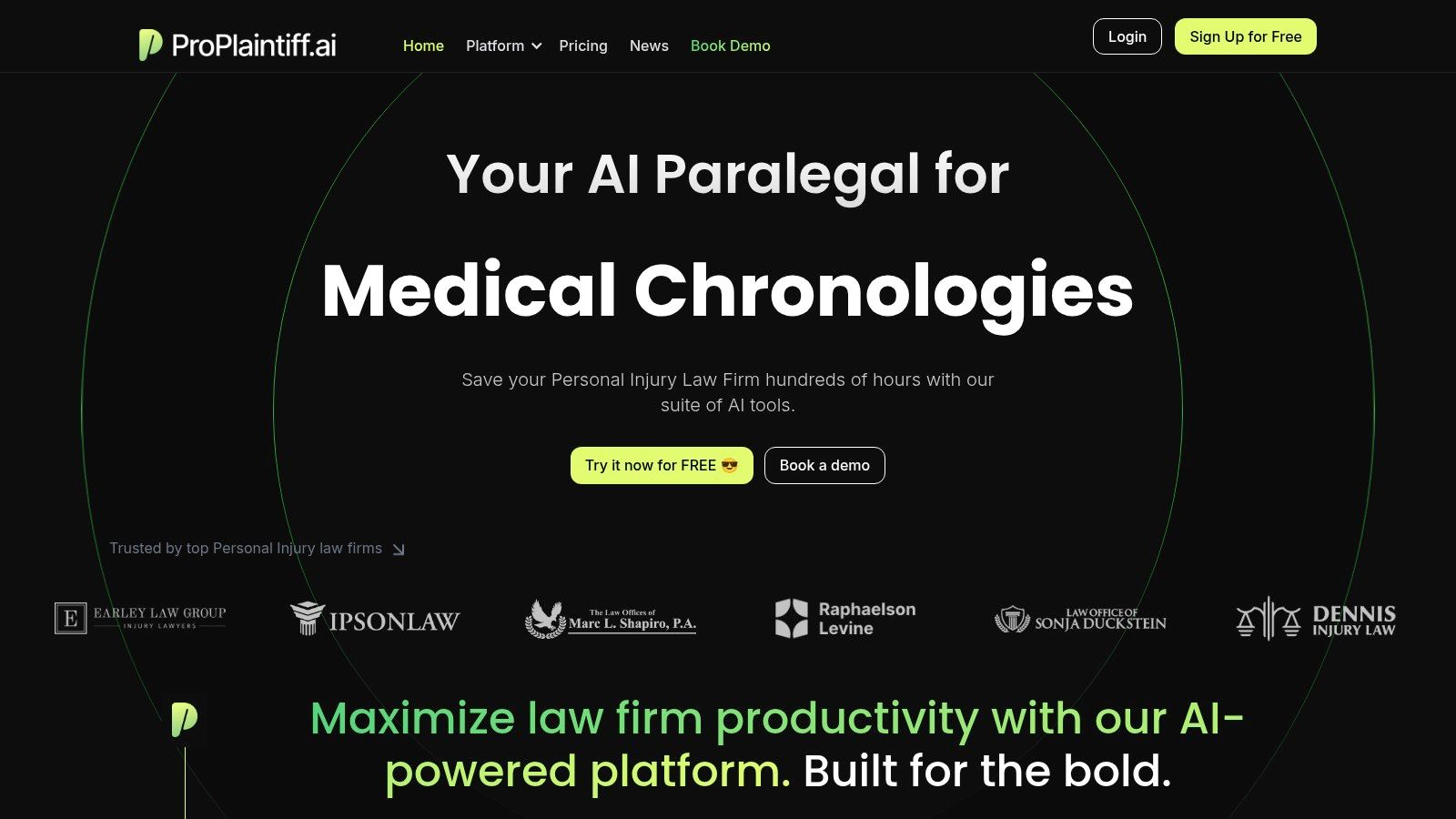
ProPlaintiff.ai's feature set is built around high-impact, time-saving tools that directly address the pain points of personal injury document preparation.
"ProPlaintiff.ai acts like a tireless junior associate, accelerating case preparation and reducing administrative burdens, allowing us to focus more on client advocacy and case strategy."
Getting started with ProPlaintiff.ai is straightforward, as it's a cloud-based platform requiring no complex installation. The primary implementation task is training staff on how to properly organize and upload case files to achieve the best results from the AI.
Pricing is offered in flexible tiers designed to scale with a firm's needs:
While the subscription cost may be a consideration for smaller practices, the ROI is often realized quickly through significant reductions in billable hours spent on administrative tasks. Many firms find that the time saved allows them to handle a higher caseload more effectively. For attorneys seeking to understand the mechanics behind this technology, you can learn more about AI-driven demand letters on ProPlaintiff.ai.
Website: https://www.proplaintiff.ai
Clio is a titan in the legal tech space, offering one of the most comprehensive, cloud-based practice management solutions available. It’s frequently cited as a top choice in legal software guides, and for good reason: its mature, all-in-one platform is engineered to streamline nearly every aspect of running a modern law firm. For personal injury attorneys, this means a centralized hub for managing matters from intake to settlement, drastically reducing administrative overhead.
The platform excels at connecting disparate firm functions. A practical example is its client portal: an attorney can securely share a draft of a motion with a client, receive feedback, and see a log of when the document was viewed, all without resorting to insecure email attachments. The integration marketplace is a key differentiator, connecting Clio to essential tools like QuickBooks, Zoom, and Dropbox, which prevents data silos and streamlines workflows.
ProsConsExtensive Integration Ecosystem: Connects seamlessly with hundreds of other legal and business applications.Higher Cost at Scale: The per-user pricing can become costly for larger teams.User-Friendly Interface: The platform is intuitive, reducing the learning curve for new staff.Tier-Gated Features: Key automation and reporting are locked behind pricier plans.Comprehensive Feature Set: Includes billing, payments, trust accounting, and an optional CRM module (Clio Grow).
Clio's established presence makes it a reliable choice and a staple among the top legal tools every attorney needs.
Website: https://www.clio.com
MyCase offers a user-friendly, all-in-one cloud platform that has become a strong contender among the best case management software for attorneys, particularly for small to midsize firms. Its core strength lies in its integrated approach, combining case management with critical tools like client communication, billing, and integrated payments. For a personal injury firm, this means managing everything from client intake forms and document storage to sending invoices and receiving payments via its native LawPay integration, all within one system.
The platform is designed for ease of use, aiming to reduce the onboarding friction often associated with adopting new legal tech. Its client portal is a standout feature, providing a secure and professional way for attorneys to communicate with clients, share case updates, and exchange documents, which is crucial for maintaining transparency and trust throughout the duration of a personal injury claim. For example, a client can log in, view their upcoming deposition date on the case calendar, and send a secure message to their attorney with a question, all within the portal.
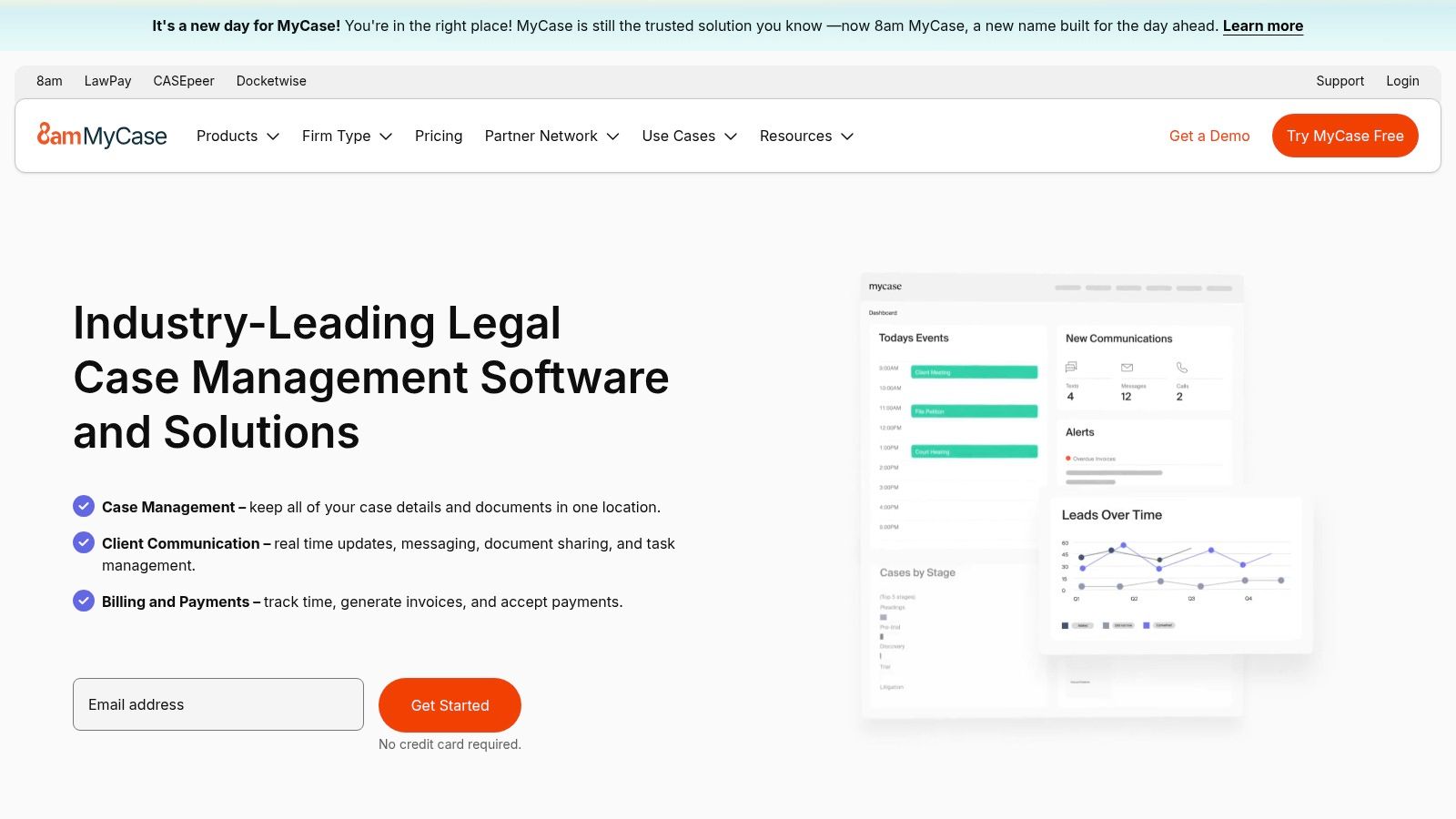
ProsConsExcellent Client Portal: Provides a secure and intuitive hub for all client communication and document sharing.Add-ons Increase Cost: Optional services like accounting and websites add to the total price.Good Value for Small Firms: The feature set offered in the core plans provides strong value for the price.Less Customization: May not offer the deep customization that larger, more complex firms require.Integrated Payments: Built-in LawPay functionality streamlines the entire billing and collections process.Opaque Core Tier Pricing: Full details on the entry-level plan can be less transparent.
MyCase is an excellent choice for firms that prioritize simplicity and a consolidated feature set without the complexity of more enterprise-focused systems.
Website: https://www.mycase.com
PracticePanther is a highly intuitive, cloud-based case management solution known for its clean interface and strong automation capabilities. It strikes a balance between comprehensive features and user-friendliness, making it an excellent choice for solo attorneys and midsize firms looking to streamline operations without a steep learning curve. The platform is designed to manage the entire case lifecycle, from client intake to final billing, all within a centralized system.
A key differentiator for PracticePanther is its focus on workflow automation. For example, an attorney can create a "New Client Onboarding" workflow. When triggered, the system automatically creates a task for a paralegal to conduct a conflict check, sends a welcome email to the client with a link to an intake form, and sets a calendar reminder for the attorney to follow up in three days. This significantly reduces repetitive administrative work. The platform also integrates modern communication tools directly into its higher-tier plans, offering native two-way texting and e-signatures.
ProsConsExcellent Automation Features: Custom workflows save significant time on recurring tasks.Advanced Features are Tier-Gated: Key tools like e-signature are not on the base plan.Clean and Intuitive Interface: One of the most user-friendly platforms available, reducing training time.Learning Curve for Deep Automation: Setting up complex workflows can require some initial effort.Free Data Migration: The Business plan offers a valuable service for firms switching software.
PracticePanther offers a compelling package for firms seeking efficiency, making it one of the best case management software for attorneys focused on growth.
Website: https://www.practicepanther.com
Smokeball distinguishes itself with a powerful focus on productivity and profitability, powered by its unique automatic time and activity tracking. For firms where billable hours are paramount, even in contingency-based practices for tracking firm efficiency, Smokeball offers a "set it and forget it" solution called AutoTime. It passively captures all the work you do within the platform, Microsoft Word, and Outlook, ensuring no minute goes unrecorded and providing invaluable insights into case profitability.
This platform is more than just a timekeeper; it’s a robust document and workflow automation engine. A practical example of its document automation is drafting a standard set of interrogatories. A user can select a template, and Smokeball will auto-populate it with case-specific details like client name, opposing counsel, and case number, all pulled directly from the matter file. Its deep integration with Microsoft Office and vast library of over 20,000 pre-configured forms make it a strong contender among the best case management software for attorneys looking to maximize efficiency.
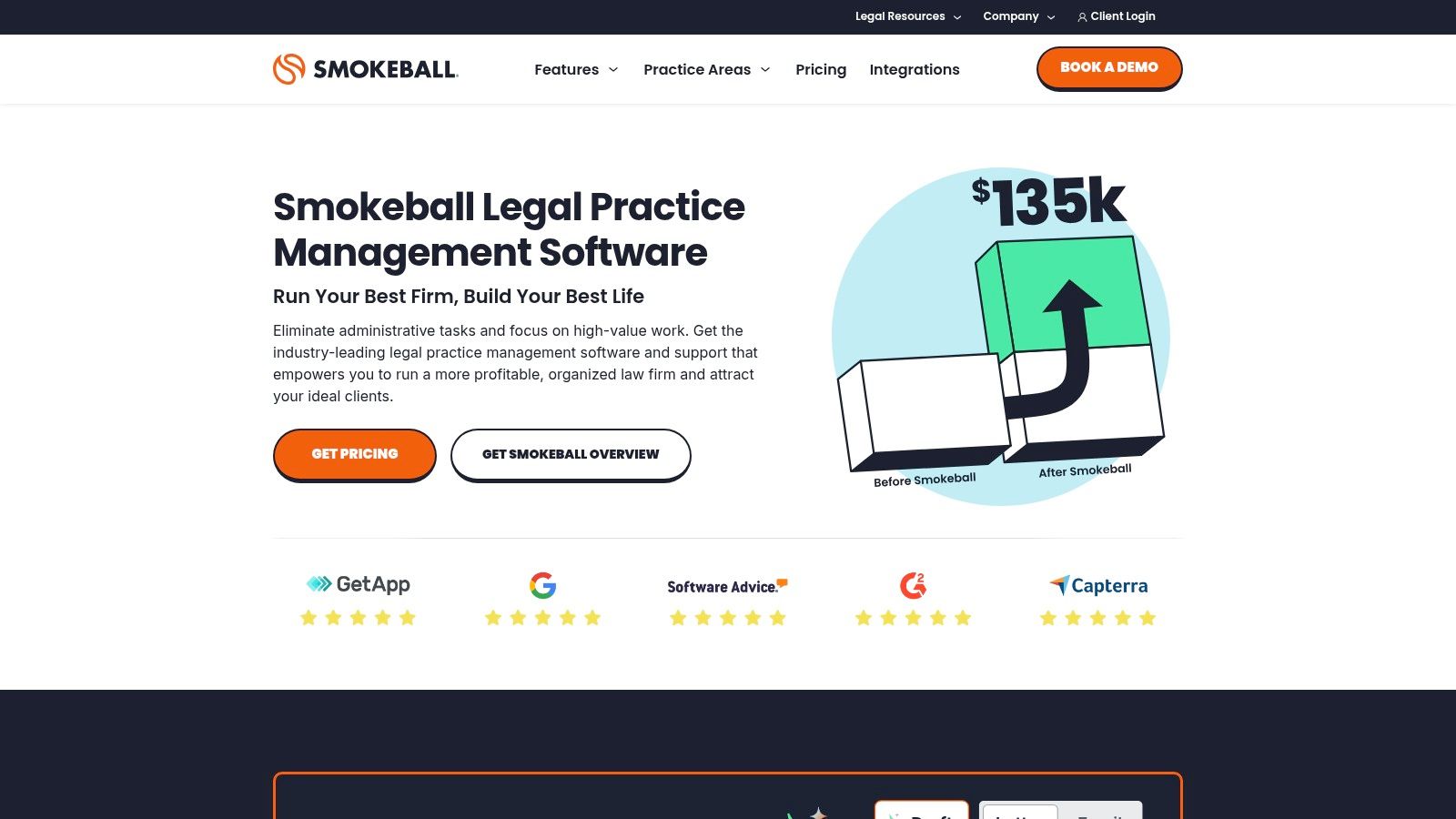
ProsConsAutomatic Time Tracking (AutoTime): Passively captures every billable moment, increasing revenue.Pricing Transparency: The lack of public pricing makes initial comparisons difficult.Deep Microsoft Office Integration: Offers one of the most seamless Word and Outlook experiences.Hybrid-Cloud Model: Requires desktop software installation, unlike purely web-based platforms.Extensive Form and Template Library: Accelerates document creation with practice-specific resources.
Smokeball’s approach to activity tracking and automation provides a clear path to improving a firm's bottom line.
Website: https://www.smokeball.com
Filevine positions itself as a highly configurable legal work platform, moving beyond traditional case management to offer a customizable ecosystem for modern law firms. It is particularly powerful for personal injury practices that require tailored workflows and deep data analysis. The platform’s core strength lies in its ability to adapt to a firm’s specific processes, rather than forcing the firm to adapt to the software.
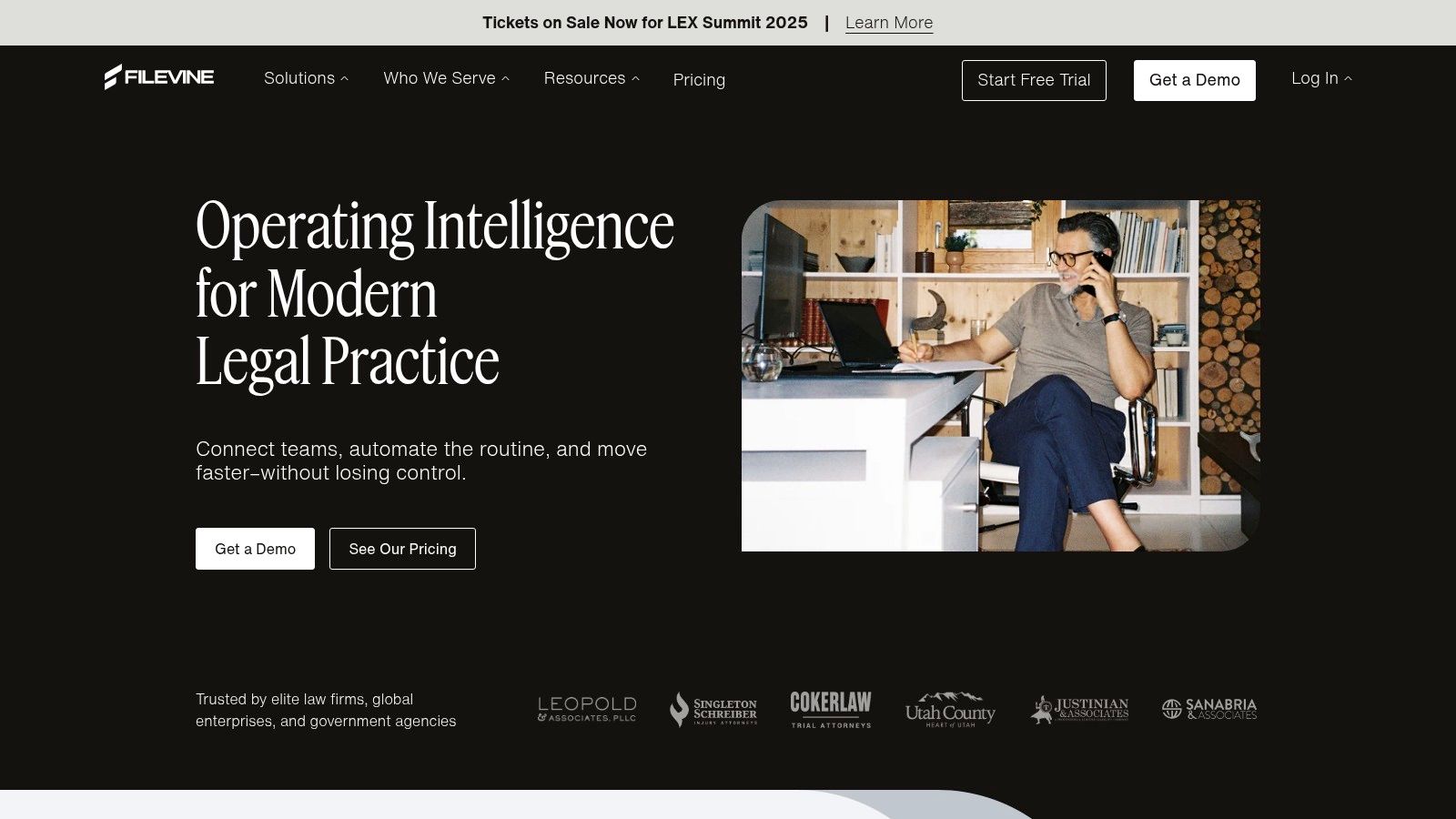
What sets Filevine apart is its "legal operating core," which includes advanced features like AI-powered document review (Demands.ai), an integrated e-signature tool (Vinesign), and robust lead management. This suite of proprietary tools allows firms to consolidate their tech stack, managing everything from client intake and document automation to settlement negotiations within one environment. For a firm handling complex litigation, this means building custom case sections to track medical records, expert witnesses, and discovery deadlines with unparalleled granularity. For example, a user can create a dedicated "Expert Witness" tab within a case file, with custom fields for tracking contact information, fee schedules, and deposition dates.
ProsConsHighly Configurable Workflows: Adapt the platform to your firm's unique processes and practice areas.Custom Pricing Lacks Transparency: No public pricing tiers; requires a sales consultation.Broad Product Suite: Integrated AI tools, e-signatures, and lead management reduce the need for other vendors.Can Be Overwhelming: The depth of features may be excessive for very small, simple firms.Scales Effectively: The architecture supports growth from a small team to a large, multi-office enterprise.Implementation Can Be Complex: The setup process is more involved than simpler platforms.
Filevine’s comprehensive and adaptable nature makes it a top contender in the conversation about the best case management software for attorneys who prioritize customization and scalability.
Website: https://www.filevine.com
Actionstep is a highly adaptable, cloud-based practice management platform designed for process-driven law firms that want deep control over their operations. It distinguishes itself with powerful workflow automation, allowing firms to build custom, step-by-step processes for every matter type. For personal injury attorneys, this means creating standardized, repeatable workflows for client intake, discovery, medical record requests, and settlement negotiations, ensuring consistency and reducing the risk of missed steps.
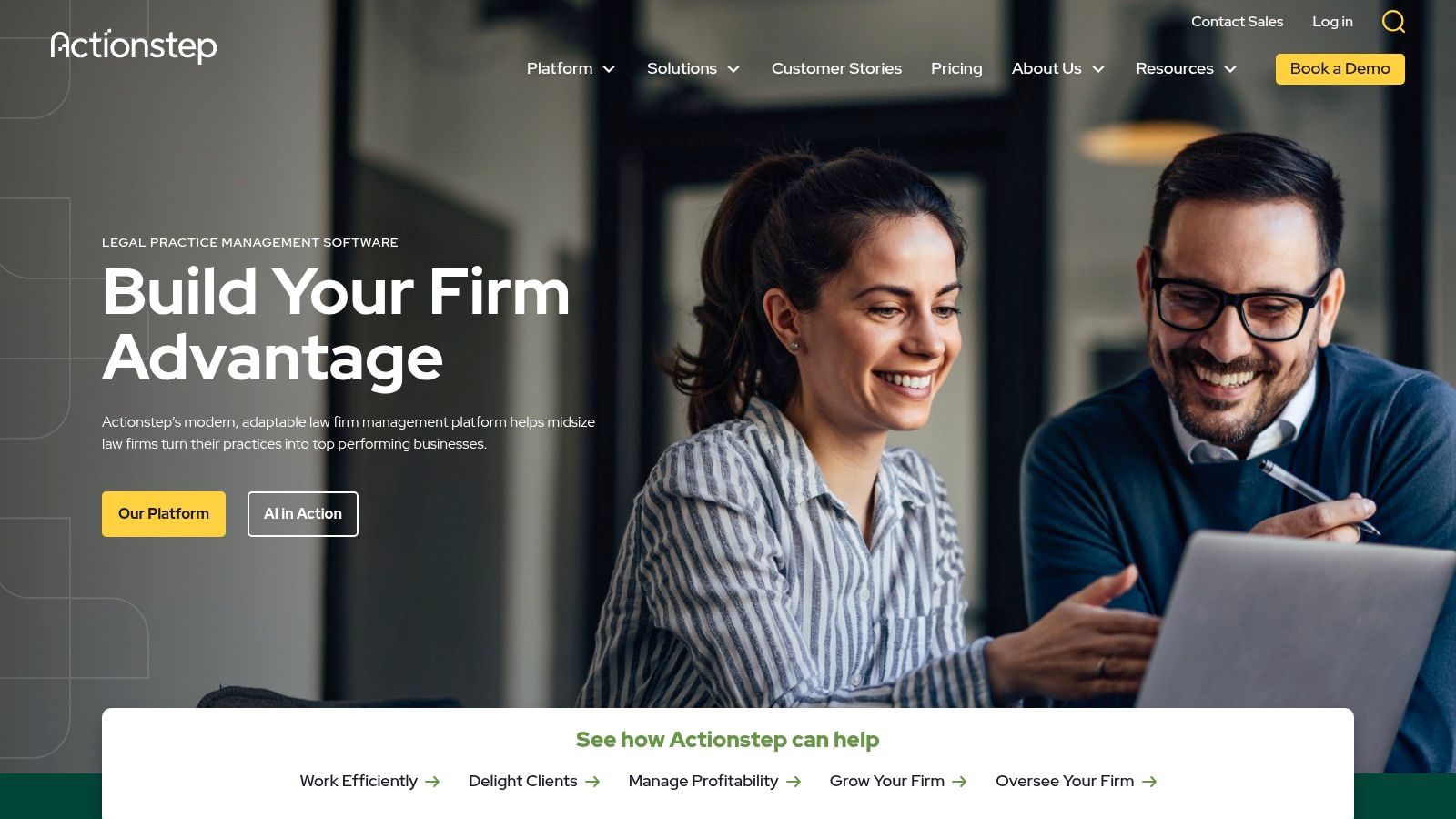
The platform’s modular design is a key advantage, offering a built-in CRM, advanced calendaring, and a complete, optional legal accounting suite that handles general ledger, accounts payable/receivable, and trust accounting. A practical example of its workflow automation is setting up a "Statute of Limitations" rule. The firm can configure the system to automatically calculate the deadline based on the date of incident entered during intake and then schedule a series of escalating reminders for the assigned attorney as the date approaches. This end-to-end functionality eliminates the need for multiple disparate systems.
ProsConsDeep Automation Capabilities: Build complex, trigger-based workflows to automate routine tasks and deadlines.Pricing Requires Quote: The lack of transparent, tiered pricing makes initial comparison difficult.Integrated Legal Accounting: Optional full-featured accounting eliminates the need for separate software like QuickBooks.Configuration is Necessary: The best value is realized only when a firm is willing to invest time in system setup.Highly Customizable: The system can be extensively tailored to match a firm's specific processes and needs.Implementation Fees: Onboarding and setup come at an additional cost, unlike some competitors.
Actionstep's robust automation is a prime example of how technology can enhance firm operations, a concept explored in discussions on how generative AI is boosting law firm profitability.
Website: https://www.actionstep.com
CARET Legal, the platform formerly known as Zola Suite, distinguishes itself with a truly all-in-one approach centered around native, built-in functionalities. Rather than relying heavily on third-party integrations, it offers core features like a native email client, integrated business and trust accounting, and document management directly within the system. This design philosophy appeals to firms looking to minimize software subscriptions and create a single source of truth for all case-related activities.
For personal injury attorneys, this means managing client communications, tracking financial transactions, and organizing case files without ever leaving the platform. A practical use case is its native email management: a user can link an email directly to a specific matter, making it part of the official case file and instantly visible to the entire team. This eliminates the need to forward emails or save them to separate folders. The integrated accounting is a significant advantage, providing a clear, real-time view of firm financials and trust accounts.

ProsConsStrong Native Accounting: Integrated trust and business accounting eliminates the need for QuickBooks.Implementation Fees Required: Initial setup costs are a mandatory part of onboarding.All-in-One Platform: A built-in email client and document editing reduce reliance on other tools.Advanced Features Gated: Analytics and enhanced workflows are locked in higher tiers.Unlimited Support & Training: Offers 24/7 support and extensive on-demand training resources.Primarily Annual Billing: The billing structure may be less flexible for some firms.
CARET Legal is a powerful contender among the best case management software for attorneys who value a consolidated, native feature set over an integration-heavy ecosystem.
Website: https://www.caretlegal.com
Rocket Matter is a pioneer in the cloud-based legal software arena, offering a mature platform known for its powerful billing and invoicing capabilities. Since its launch in 2008, it has developed a robust feature set designed to manage the entire client lifecycle, making it a strong contender for firms that need meticulous financial controls alongside standard case management tools. This makes it particularly effective for personal injury firms that also handle insurance defense or other complex billing arrangements.
The platform's core strength lies in its financial management, offering native payment processing, batch billing, and LEDES-compliant invoicing. For example, a firm handling an insurance defense case can easily generate invoices using the required LEDES billing codes directly from the system, ensuring compliance and speeding up payment from the insurance carrier. Beyond billing, Rocket Matter provides solid document management, calendaring, and task automation to keep matters organized and on schedule.
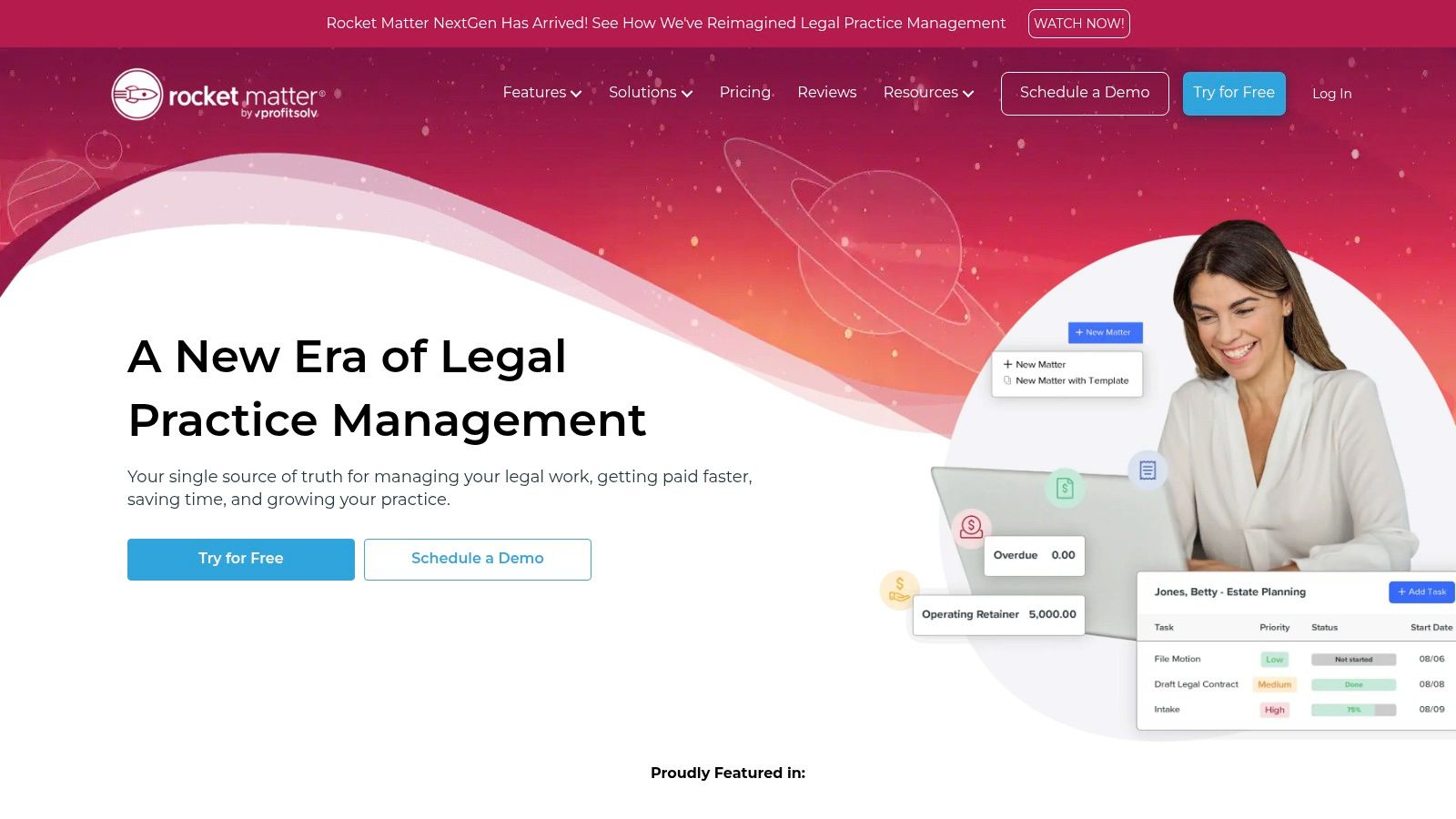
ProsConsStrong Billing Controls: Advanced features for complex invoicing, including LEDES and batch billing.Add-Ons Increase Cost: Key functionalities like CRM and websites are extra costs.Transparent Public Pricing: Clear, accessible pricing tiers make it easy to budget and compare plans.Interface Can Be Complex: The depth of features may present a learning curve for new users.Longstanding U.S. Presence: Established reputation with recognized and reliable customer support.
Rocket Matter’s established platform makes it a dependable choice for firms looking for some of the best case management software for attorneys with a financial focus.
Website: https://www.rocketmatter.com
CosmoLex distinguishes itself by integrating comprehensive legal practice management with built-in, compliant legal accounting. This all-in-one approach eliminates the common need for separate accounting software like QuickBooks, creating a single source of truth for all case-related financial and operational data. For attorneys, this means every billable activity, expense, and trust transaction is automatically tied to the correct matter, dramatically simplifying reconciliation and compliance.
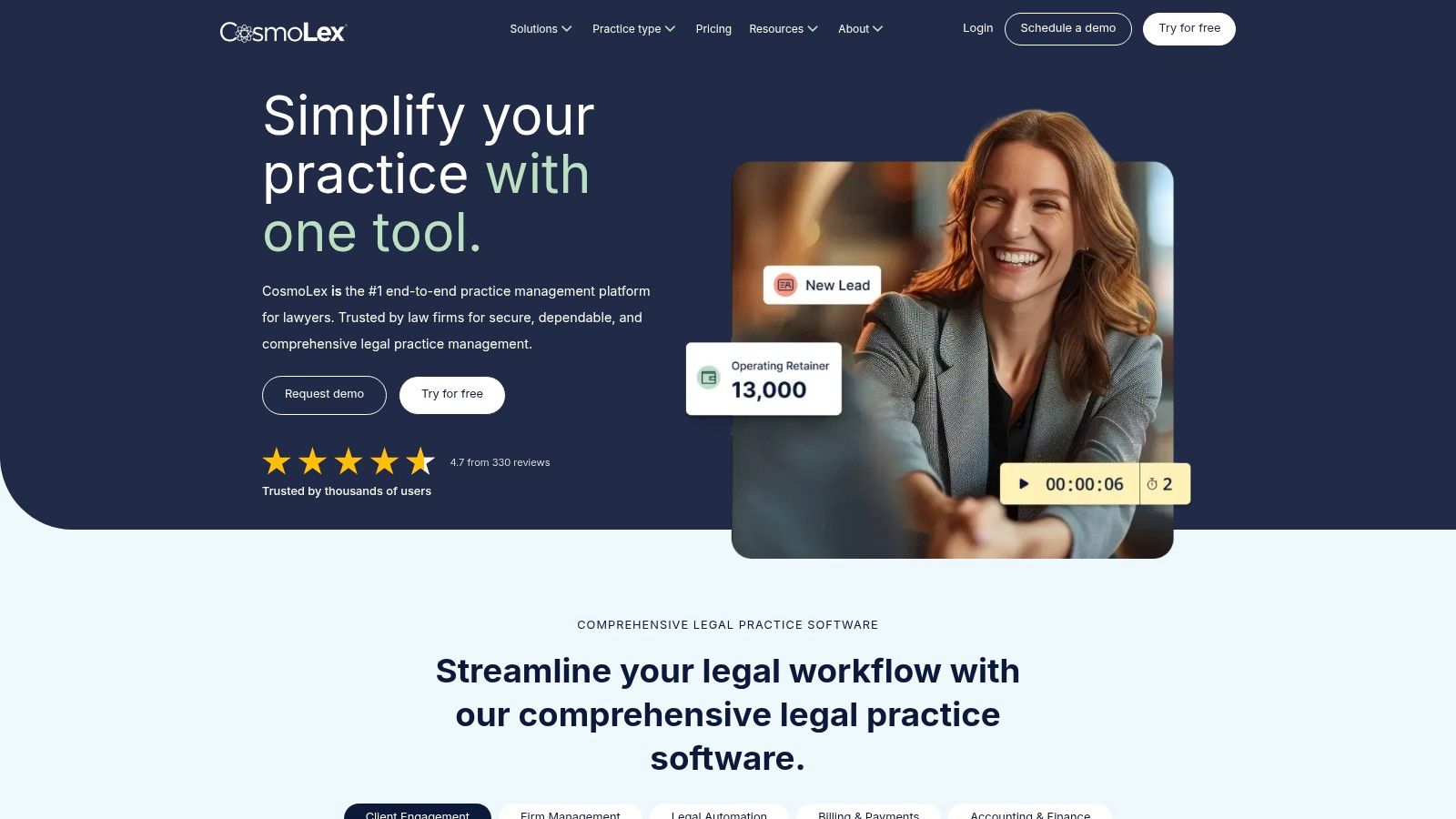
The platform is designed to handle matter management, calendaring, tasks, and document management alongside its powerful accounting core. A practical use case of its accounting integration is handling a client's retainer. When a client pays a $5,000 retainer, the funds are deposited directly into the IOLTA account within CosmoLex. As the firm incurs costs, like a $500 expert witness fee, that expense is logged against the matter, and the funds are properly transferred from trust to the operating account, with a full audit trail for compliance.
ProsConsIntegrated Accounting: Eliminates the need for separate accounting software like QuickBooks.Add-ons Increase Cost: Key features like a CRM and client portal are paid add-ons.Compliance-Focused: Built-in features for trust accounting help ensure IOLTA compliance.Fewer Third-Party Integrations: The ecosystem is less extensive compared to some rivals.All-in-One Platform: Covers case management, billing, payments, and accounting in one system.
CosmoLex is a strong contender for firms that want one of the best case management software for attorneys with a finance-first approach.
Website: https://www.cosmolex.com
Litify is a powerhouse legal operating platform built on the Salesforce foundation, making it an enterprise-grade solution for high-volume or rapidly expanding law firms. Unlike many out-of-the-box systems, Litify is designed for deep customization, allowing firms to build complex, automated workflows tailored to their exact processes. For personal injury firms managing thousands of cases across multiple offices, this level of control is a significant advantage.
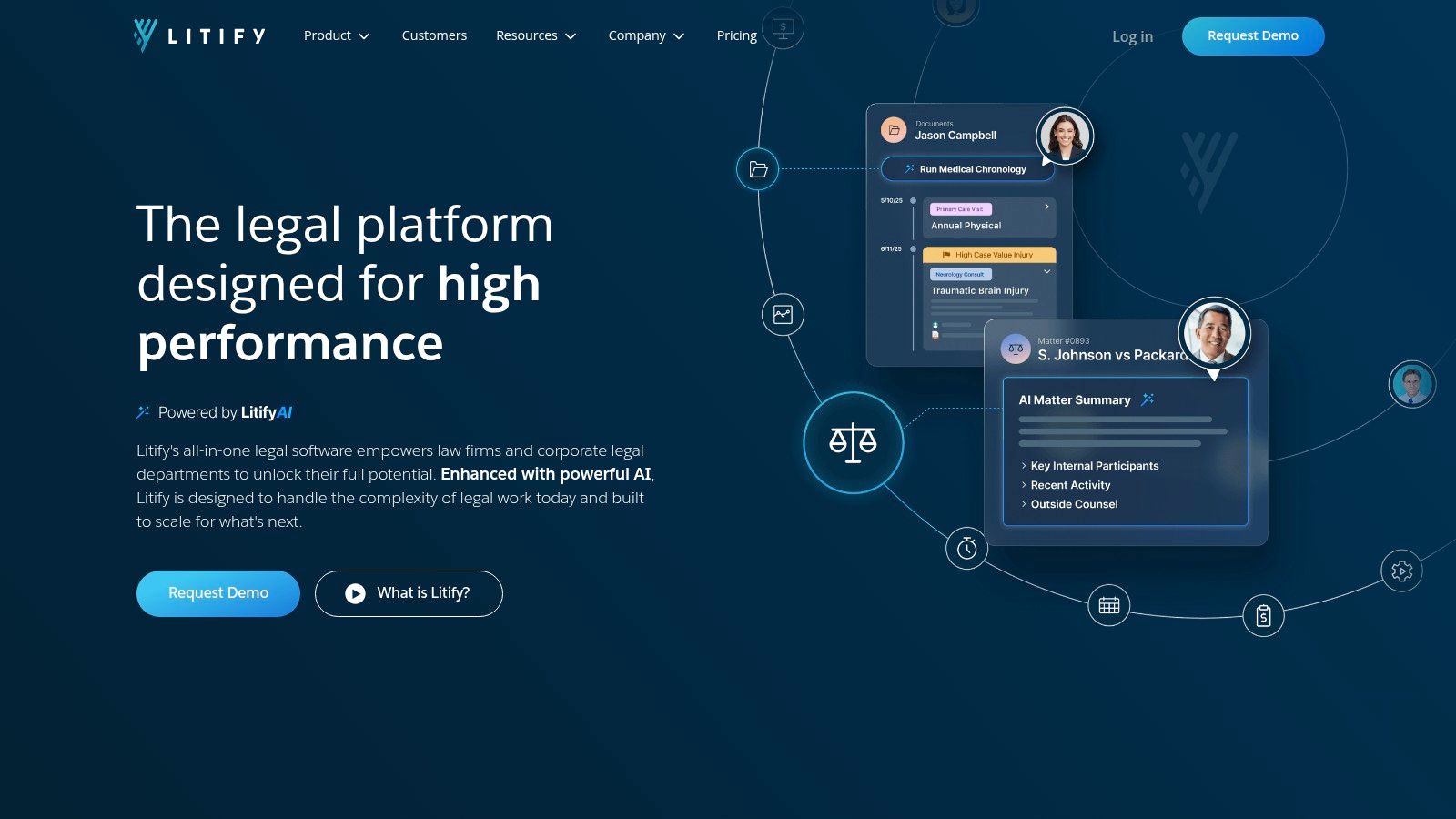
The platform leverages its Salesforce core to offer sophisticated reporting, AI-powered data extraction from documents like medical bills, and robust client communication portals. A practical example is its reporting capability: a managing partner can create a custom dashboard that tracks key metrics like the number of new client intakes per marketing channel, the average case duration, and settlement amounts by attorney, providing real-time business intelligence. Its true strength lies in its scalability and security, providing a framework that can grow with the most ambitious firms.
ProsConsHighly Scalable and Customizable: The Salesforce architecture allows for limitless customization.Higher Cost and Commitment: Significant investment with a minimum of 10 licenses.Strong Security and Compliance: Enterprise-grade security features meet stringent data standards.Requires Expertise: Can be complex to implement and manage without technical skill.Advanced Reporting and AI Features: Offers deep business intelligence and data automation tools.Steeper Learning Curve: Not as intuitive for firms unfamiliar with Salesforce.
Litify is one of the best case management software for attorneys at larger firms that need a platform built for complexity and scale.
Website: https://www.litify.com
Assembly Neos is a powerful, cloud-based platform that builds on the legacy of the well-regarded Needles software, tailored specifically for the demands of personal injury and litigation-focused firms. It’s designed as a modern, configurable solution that centralizes case information and automates firm processes. For attorneys managing complex injury claims, Neos provides a dynamic environment to move cases from intake to resolution with greater efficiency.

The platform’s strength lies in its customizable workflows and advanced document management capabilities. For example, a firm can create dynamic intake forms that adapt based on client responses. If a potential client indicates their case is a "motor vehicle accident," the form automatically displays fields for vehicle information and insurance details; if they select "slip and fall," it asks for the property owner's information instead. On higher tiers, features like OCR, PDF editing, and Bates stamping are built-in, while the top-tier NeosAI introduces intelligent document summarization and data extraction.
ProsConsIndustry-Recognized & AI-Forward: A trusted name with a clear commitment to integrating AI.Custom Pricing for Top Tiers: Advanced features lack price transparency.Strong U.S.-Based Support: Offers frequent training sessions and accessible customer assistance.Complex Migration: Transitioning from older systems can be intensive.Configurable Intake & Workflows: Allows for highly customized case management processes.
Assembly Neos is a compelling option for firms that value both a proven foundation and cutting-edge technology, making it one of the best case management software for attorneys embracing the future.
Website: https://www.assemblysoftware.com
Navigating the crowded market for legal practice management software can feel overwhelming. Throughout this guide, we have dissected twelve of the leading platforms, from comprehensive all-in-one solutions like Clio and MyCase to highly specialized, enterprise-grade systems like Litify and Assembly Neos. The central takeaway is clear: the best case management software for attorneys is not a one-size-fits-all product. Instead, it is the platform that most precisely aligns with your firm’s unique workflow, size, practice area focus, and future growth ambitions.
For a solo personal injury attorney, a user-friendly and cost-effective system like PracticePanther or Rocket Matter might provide the perfect balance of features. Conversely, a rapidly expanding mid-sized firm with complex litigation needs may find the robust customization and advanced reporting of Filevine or Actionstep essential for scaling its operations effectively. The key is to look beyond flashy feature lists and focus on practical application.
Before you make a final decision, it's crucial to distill the information into actionable insights. Reflect on the core challenges your firm faces daily. Is it inefficient document management, inconsistent client communication, or cumbersome billing cycles? Your primary pain points should guide your evaluation.
Choosing your software is just the first step; a successful rollout requires a thoughtful strategy. Once you've selected a platform, map out a clear implementation plan.
For personal injury firms specifically, a critical consideration is how the software handles the narrative-building aspect of a case. Managing extensive medical records, expert reports, and client communications to craft a compelling demand letter is a monumental task. This is where specialized tools can supercharge your core case management system. A platform like ProPlaintiff.ai, designed to automate medical chronologies and generate demand letters, can integrate seamlessly into your workflow, freeing up your team to focus on strategy, negotiation, and client relationships.
Ultimately, selecting the best case management software for your law firm is a foundational investment in your future. It's a decision that will directly influence your efficiency, profitability, and ability to deliver exceptional results for your clients. By taking a measured, team-oriented, and strategic approach, you can confidently choose a solution that not only solves today's problems but also serves as a powerful engine for growth for years to come.
Ready to supercharge your personal injury practice? While your case management software organizes your firm, let ProPlaintiff.ai handle the heavy lifting of case narrative creation. Discover how our AI-powered platform can autonomously draft medical chronologies and demand letters, integrating with your existing systems to give your attorneys back their most valuable asset: time.